BudgetLaptopsWorld(BLD) is supported by its readers. When you purchase through links on our site, we may earn an affiliate commission. Learn More
Many people are trying to get a laptop that will be the right fit for their beloved eGPU. Sadly most of the laptops don’t function well with an external GPU. Because external GPU processes a vast amount of Data. And only Thunderbolt connection can handle this amount data with ease. So after the buying guide, I’ll be listing the top 10 best laptop for eGPU that comes with thunderbolt connectivity.
IN A HURRY? SKIP TO LAPTOP LISTING
External GPU can solve many problems regarding the slow and laggy processing of a laptop. If you’re a gaming enthusiast or graphics designer, then you must try eGPU once in your life. Even accounting majors can have these powerful laptops. Best eGPU of the market can cost you around $300-500. But an external GPU is worth it for sure. It’ll give you premium gaming and working experience in budget laptops under $1000 as well.
Back in the days, eGPU was only available for a desktop computer only. But now you can carry and use your external GPU in your laptop. It can transform your midrange laptop to a high-performance laptop with ease. Here’s our five favorite eGPU currently available in the market:
- Razer Core V2
- ROG XG Station 2
- AORUS GTX 1070 Gaming Bo
- AKiTiO Node
- Alienware Graphics Amplifier
So let’s get started with our guide. If you want a quick recommendation than jump to top 10 best laptops for eGPU in 2021.
Not every laptop can use an external GPU. Most of the computer comes with built-in GPU and doesn’t allow external GPU as they aren’t capable of handling. But if you want to use eGPU in your next laptop, you must follow some of the criteria of an eGPU capable laptop.
I’ll be discussing some of the must-have features or specifications of an eGPU laptop in the next segment.
Buyer’s Guide: 5 Things To Check Before Buying an eGPU Laptop
Intel Thunderbolt Technology website already published a list of Thunderbolt 3 laptops and of course, they’re capable of running an eGPU. But they have stuffed much more information than a customer’s need. You may feel overwhelmed going through their specification sections such as DDR4 RAM, SSD or HDD, FHD or HD, Internal Graphics and many more.
For your peace of mind, I’ll be discussing five must-have features of eGPU capable laptop. Don’t forget to check any of these specifications or key elements.
- Higher ULV Processor
- Thunderbolt 3
- PCIe lanes
- RAM Management
- Ultra High Definition Display
1. Higher ULV Processor
You should choose a laptop with a ULV ( Ultra-Low-Voltage) CPU. It has lots of advantages. 8th generation and later ULV CPU offers an excellent experience both in gameplay and in the cooling system. If you wish to get the best experience of an eGPU, then go for a laptop with ULV Processor.
2. Thunderbolt 3
Having Thunderbolt 3 confirms than your laptop is capable of handling an external GPU. Thunderbolt 2 may work in some case, but thunderbolt one will not work with eGPU. Beware of buying a laptop with thunderbolt one setup.
3. PCIe Lanes
PCIe (Peripheral Component Interconnect Express) is required for connecting high-speed components. Besides connecting to eGPU, PCIe lanes combine RAID Cards, Wi-Fi Cards, SSD and so on with a motherboard. Generally, PCIe slots come in various configurations such as x1, x2, x4, x8, x16 for laptop. x16 is used in most of the computers.
Laptop computer’s internal usage and other components use these slots for proper functioning. Try to get a laptop that comes with at least PCIe 2.0 as you’ll get a Gigatransfer rate of 5GB. It’s more than enough for handling an external eGPU.
4. RAM Management
You may have a high-end eGPU but if your laptop’s RAM is low as 2GB or 4GB than you’ll be in trouble. Consider buying a laptop with at least 8GB of DDR4 RAM. But the best option will be a laptop with 16GB of RAM. That will ensure a smooth and punchy experience with your eGPU.
5. Ultra-High Definition Display
By this time you may figured out the basic need for the best laptop for eGPU. Wait there’s one more, that’s the most crucial part. If you’re getting a 720P display for your purpose, then it’s won’t be that beneficial. The display will lag, rendering GPU commands won’t be possible. So, try to get a laptop that comes with at least 1080P or 4k resolution display.
Choosing the best laptop for external GPU
After the buying guide above, you can imagine how your future eGPU capable laptops will be. But the choosing the best laptop of eGPU can be a tough choice for anyone, as there are lots of facts and myths floating around us. So, why not help you finding your desired laptop?
I and my BLD team checked and tested several laptops with some of the best e-GPU available in the market. After the testing period, we have selected 10 laptops for our detailed review.
So let’s get started.
Top 10 Best Laptop For eGPU of 2021
1. GIGABYTE Aero 15X V9-BK4
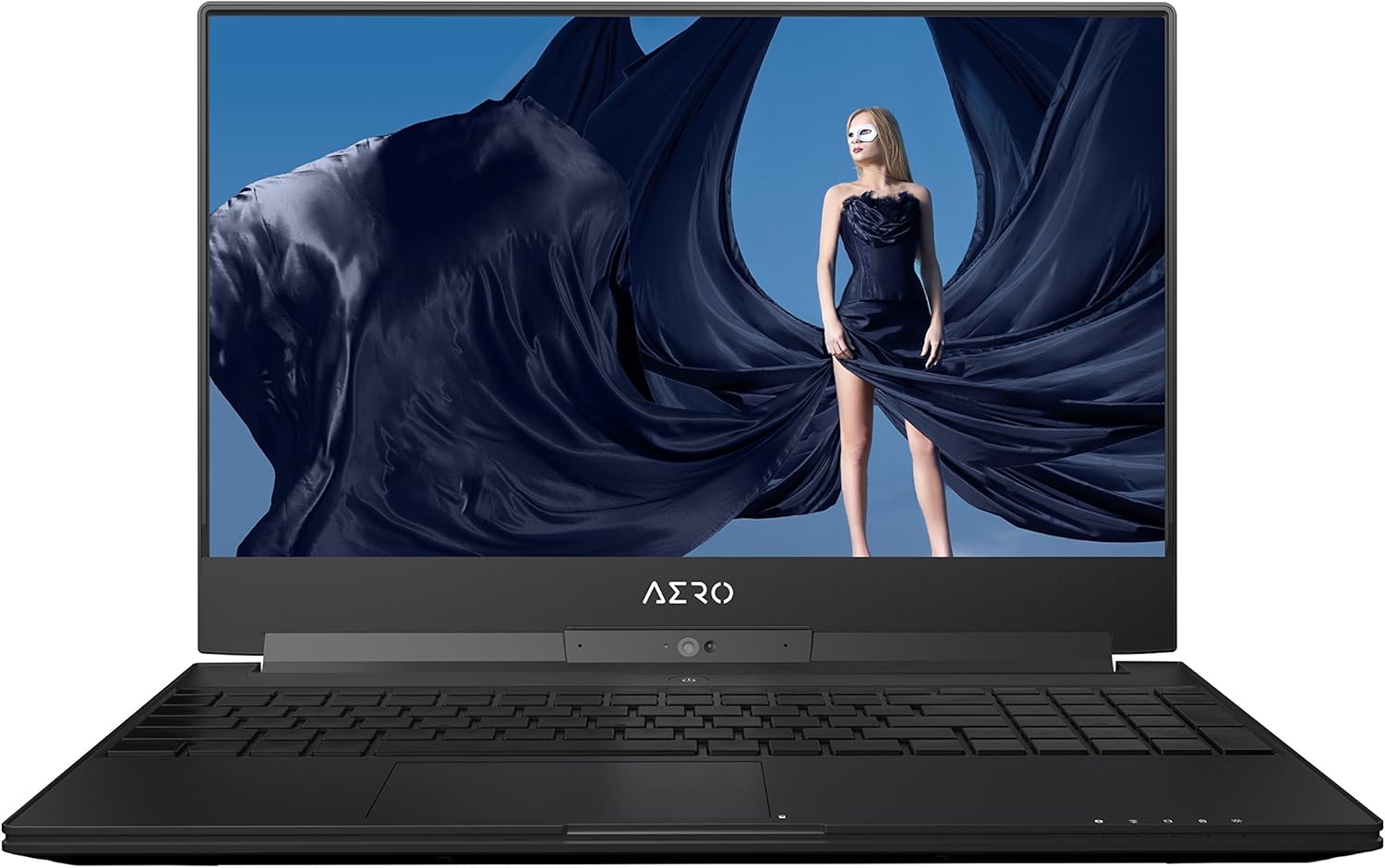
If you’re looking for an already maxed out laptop, then pick GIGABYTE Aero 15X without any second thought! This 15.6 inches laptop comes with a sleek and slim design with a relatively thin bezel.
This laptop is powered by the latest 8th gen Intel Core i7-8750H processor and NVIDIA GeForce GTX 1070 built-in. Hopping 8 GB of GDDR5 RAM gives the graphics card extra boost to perform by its fullest.
While being an overpowered laptop, it won’t feel bulky which surprised us the most. Its weight is only 4.41lbs. You won’t feel uneasy or uncomfortable doing your job just in the bed. Also, this laptop comes with 16 GB DDR4 RAM. With this massive RAM, you can play and run literary any games or software.
This laptop sports Atmos Gaming Thunderbolt 3 so that you can install any external GPU for the exhausting experience. eGPUs such as Razer Core V2 or ROG XG Station 2 will run buttery smoothly in this laptop. Don’t hesitate to pick any of this external GPU with this laptop.
The storage compartment of this laptop is huge. You’ll be getting 512 GB of SSD built-in. If you find yourself running out of space, then simply add an external hard disk. There are plenty of ports like Thunderbolt 3, SD Card reader, USB- C and HDMI available for the best user experience.
External GPU will fit with ease in this gaming laptop. If you’re planning to buy the best laptop of eGPU and have a good budget, then this laptop will the best choice for you.
2. ASUS ROG Zephyrus M Ultra – Best Overall
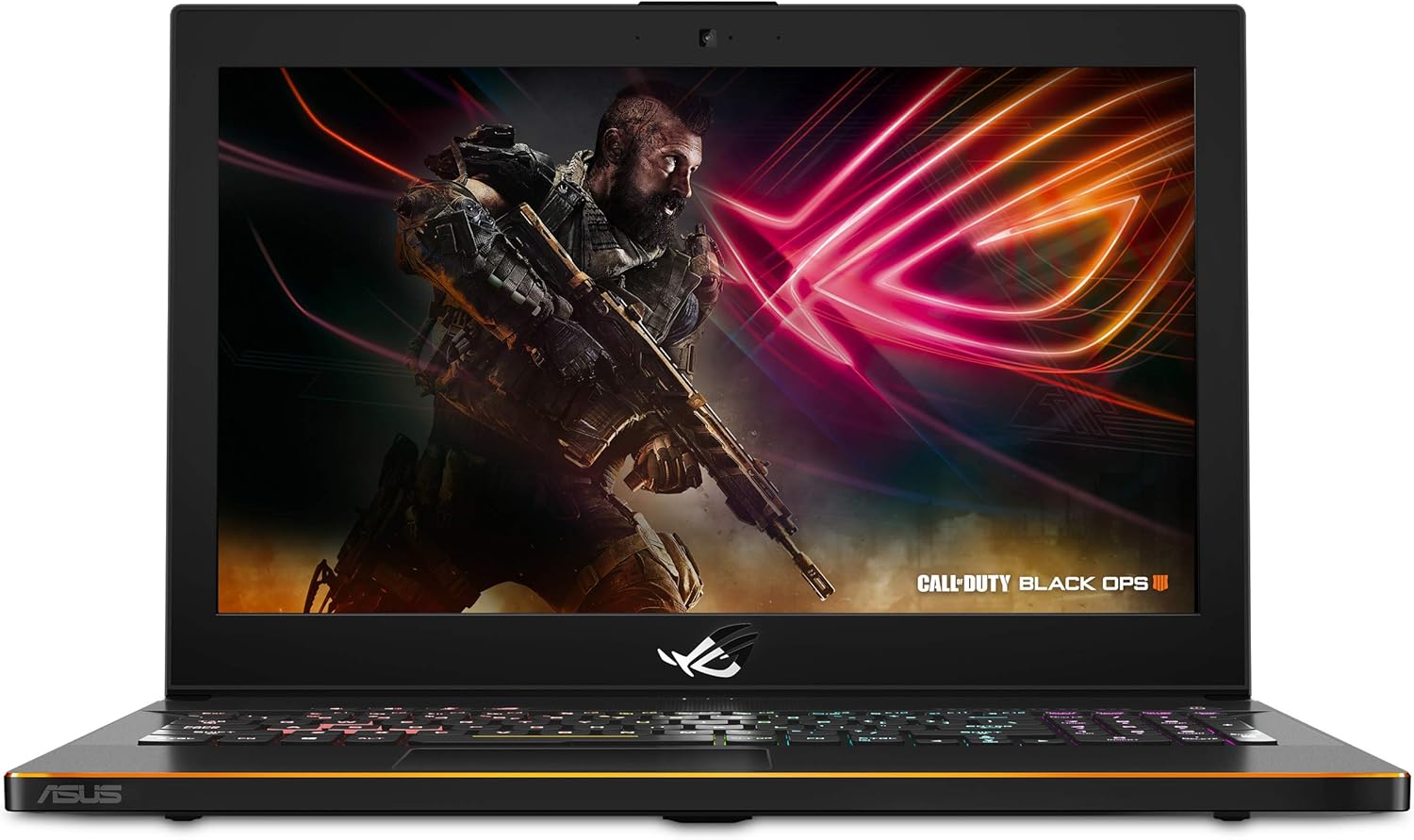
Asus never failed to amaze us with its futuristic laptop designs with enormous features built-in. It is one of the best laptops for eGPU usages.
This 15.6 inches of full HD IPS Display gaming laptop has more things to offer besides a 144Hz refresh rate. You’ll be getting two specific GPU mode – Integrated and Discrete Graphics for optimum usage or powerful gaming.
ASUS ROG Zephyrus M Ultra is powered by the latest 8th Generation 6 Core Intel Core i7-8750H processor – with up to 3.9 GHz speed. To gear up overall performance, an NVIDIA GeForce GTX 1070 with 8GB of Graphics RAM will definitely support you. Along with these massive graphics power, you can add an external GPU too.
Under the hood, you’ll be getting a massive 16 GB of DDR4 RAM and some other great specifications. Though the weight of this laptop is around 5.40lbs, it won’t feel bulky while using it. It comes with ROG-exclusive cooling design and helps to reduce the temperature 20% compared to conventional cooling design. Also, 12V fans and anti-dust technology gives it an extra boost in the cooling section.
If you’re worried about the storage of this laptop, then don’t be! It has a massive 1TB FireCuda Hybrid Drive with a supporting 256GB of SSD storage. So, there is enough room for storing your games like PUBG, Battlefield, WOW and so on. The data transfer rate of this laptop is insanely fast. It has USB 3.1 Gen2 Type C Thunderbolt port built-in for adding up new eGPU.
RGB gaming keyword is one of the most pleasant things of this laptop. The durability – 20million keypress is insane. SO if you want a laptop for your daily work and you like gaming a bit – then this laptop will be the best choice for you as it comes with two GPU modes.
3. New Apple Macbook Pro 16 – Best For eGPU

If you’re looking for an apple product to fulfill your desire of having a laptop with eGPU, then this laptop will suit you well. Apple Macbook pro is capable of satisfying any kind of consumer – professional or non-professional.
This 16-inch Retina Display laptop holds more weight ( In specification) than it actually is. It’s a 4.3 lbs laptop loaded with extremely powerful configuration. One of them is 11hours of wireless web battery life!
This Macbook Pro is powered by 9th Generation Intel Core i7 processor – with up to 4.5GHz turbo boost. For the best user experience, it sports AMD Radeon Pro 5300M GPU of 4GB of GDDR6 memory.
There is enough storage available for any individuals. MacBook Pro comes with 512GB or 1TB storage variant. As the 1TB variant is a bit more expensive, I’ll suggest you stick with the 512 GB variant. Apple cloud can will provide up to 8TB of storage with a data transfer rate of 3.2GB per second.
There is also Thunderbolt 3 port available for you to add an external GPU whenever you need an extra boost in performance. It may drain the battery faster if you do so. Again, if you’re in need of an external display – you can add that as well!
MacBook Pro is kind enough to provide Touch Bar and Touch ID at the same time. You can keep your personal machine secure through touch ID. It’s a great advantage for any apple user bound with its ecosystem.
Overall this is one of the best laptops for eGPU. If you have a fair handsome budget, then you can go definitely buy this extremely powerful laptop.
4. Razer Blade Stealth 13 UltraBook

Razer is one of our favorites when it comes to the question of massive power. You can literary pick up any Razer Laptop and be happy with it. But Razer Blade Stealth is one of the best laptops for both gaming and general use.
This 13.3 inches 4k touchscreen laptop comes with some of the greatest configuration needed for a gaming laptop. In spite of being a heavy-duty laptop, it feels way lighter than other gaming laptops. It has very little chin/bezel around its ultra high definition 4K display.
Razer Blade Stealth 13 is powered by latest 10th generation Quad-Core i7-1065G7 Processor with. It is one of the latest gaming laptop manufactured by Razer so you can expect a very durable and user-friendly experience from this laptop. The graphics section of this laptop is insane. You’ll be getting an NVIDIA GeForce GTX 1650 Ti Max – Q with 4GB of VRAM Graphics. This much graphics or video card power is more than enough for any individual.
As you’re interested in using external GPU too, you can do so in this laptop with ease. It comes with a dual-channel memory of 16GB to process any commands. Also, this laptop comes with the latest Thunderbolt 3 ports along with USB-C, USB-A, Wireless AX and so on. So it’s obvious that you won’t face any issue regarding ports in this laptop.
The storage capacity of this laptop is fair enough. You can enjoy whopping 512GB of SSD built-in with this laptop. In this price range, Razer could include an HDD with this laptop, but they didn’t. However, it’s still one of the best laptops for eGPU on the market.
5. GIGABYTE Aero 15 X9-RT5W – Best For Audio Boost

Let’s welcome the world’s 1st AI laptop. If you’re looking for a powerful laptop, then pick GIGABYTE Aero 15 X9-RT5W without any hesitation. Later I’ll be explaining why you should buy this laptop.
This 15.6 inches laptop comes with a sleek and slim design with the thin bezel (3mm). The display panel is IPS and Inti-glare which will protect your eyes.
This laptop is powered by the latest 8th gen Intel Core i7-8750H processor with – up to 4.1GHz speed and NVIDIA GeForce GTX 2070 built-in. Whopping 8 GB of GDDR6 RAM gives the graphics card an extra boost.
While being a superpowered laptop, it’s a very lightweight laptop. It will be comfy doing your job in the bed or anywhere. Also, this laptop comes with 16 GB DDR4 RAM. With the excellent RAM management quality, you can play and run literary any games or software.
This laptop sports Thunderbolt 3 so that you can install any external GPU for the exhausting experience. Again, this laptop comes with Microsoft Azure AI which made this the first AI laptop of the world.
Again the storage compartment of this laptop is huge. You’ll be getting 1TB of SSD built-in. this 1TB Storage should be enough for anyone. Still, if you need extra storage then you surely can with any external hard drive.
External GPU will fit completely okay in this laptop. If you’re planning for buying the best laptop of eGPU then look no further and grave this laptop.
6. MSI GS65 Stealth – 002

This is one of the most expensive laptops from MSI. We expected a lot from this laptop, luckily this laptop was good enough to fulfil most of them.
MSI GS65 Stealth – 002 has FHD display of 15.6 inches which wide and anti-glare. It sports a silky glass pad with 10+ gestures and 35% larger than other laptops. The cooling system of this laptop is insane. This laptop uses fans and 6 copper heat pipes for cooling purposes.
This laptop is powered by latest Intel Core i7- 8750H with – up to 4.1 GHz CPU speed. It is powerful enough to take over any software running in your machine. Again, you’ll be enjoying the power of NVIDIA GeForce RTX2070 8G Max-Q GDDR6 GPU. If you’re planning for adding an additional GPU then you can get one and plug it. It’s that simple.
You’ll be getting the latest connectivity technology – thunderbolt 3 out of the box and it’s ready to rock any eGPU or any other compartments. Besides, the RAM management of this laptop is impressive as well. The Primary RAM of this laptop is DDR4 32 GB which is a lot!
MSI Stealth – 002 comes with inbuilt 512 GB of SSD. However, you can upgrade your SSD whenever there is a necessity. But it can be a little tough for some to upgrade the SSD of this laptop. Another great feature of this laptop is the RGB keyboard powered by Steel Series Engine 3. You can customize every single RGB key according to your liking.
Most of the laptop users often feel disturbed with their bulky power adapter. But this laptop comes with a slimmer power adapter. Overall it will be an amazing choice for anyone who can afford to buy a $2.5k laptop.
7. CUK MSI GF65 – Best Cheap Laptop for eGPU

It is one of the best laptop for eGPU from MSI. If you’re a student then this would be the best laptop for you. We promise It won’t disappoint you.
CUK MSI GF65 has an impressive 15.6 Inches of FHD display with a refresh rate of 120Hz. Most of the games can run at a minimum of 70 frames per second. It’s a huge deal for a laptop that costs less than $1350.
This laptop is powered by the latest Intel Core i7-9750H 6 Core Processor with – up to 4.5Hz CPU speed. The processor cache size is 12MB which is a very good sign. It’s capable of giving a nice gaming experience to anyone. Also, this laptop comes with a whopping 32GB of DDR4 RAM with a speed of 2666MHz. You’ll be enjoying the power of NVIDIA GeForce GTX 1660 Ti GPU with 6GB of GDDR6.
This laptop is rich in ports. It has two USB 3.2 Gen 2 type-C, two USB 3.2 Gen 1, one HDMI, one Microphone in, one Microphone Out and finally one RJ45 slot. Sadly, this laptop doesn’t have thunderbolt 3 connectivity but it does have a generation 2 USB-C which can do lots of jobs that thunderbolt 3 does.
It has a massive storage of 1TB (1256GB) which is NVMe SSD. Thanks to MSI for including this amount of SSD in this budget laptop. Moreover, CUK is providing a 3 Year CUK Limited Warranty. it is one of the best budget laptop for eGPU in the current market.
8. Newest HP Spectre x360-13t – Best Budget Laptop For eGPU

HP Spectre x360 13 is one of the finest laptops from HP. It’s a very lightweight (2.78pounds) with a decent configuration. Also, the price of this laptop is very reasonable.
This laptop has 13 inches of FHD micro-edge touch display with Corning Gorilla Glass NBT protection. Awesome build quality with immersive sound quality made this one of the best laptops in the market.
HP Spectre x360 13 is powered by the newest 8th generation Intel Core i7-8550U with – up to 4GHz CPU frequency. This 4 core processor is capable of handling both system GPU and external GPU. System GPU of this laptop is strong enough to run any heavy game in medium settings. This laptop comes with integrated Intel UHD Graphics 620.
With the power of 16GB DDR3 RAM, this laptop can handle your daily task with ease. Along with the built-in GPU, you can use an external GPU for the best gaming experience.
At present, the thunderbolt 3 is the latest connectivity. You can use any external GPU with your laptop through this port. HP Spectre x360 also has 2 Thunderbolts 3 ports which data transfer rate is 40GB/s. We have tasted AORUS GTX 1070 Gaming Box and
AKiTiO Node eGPU with this machine and the result was very impressive.
The storage capacity of this laptop is 512GB. And it’s an SSD drive. You can add an external SSD drive if needed. This laptop comes with Quad Speakers and HP audio boost for giving the optimum sound quality. Consider checking this laptop if you prefer laptop audio system more than a headset audio system.
9. Eluktronics MAX-17 Covert Gamer Notebook

This is one of the best gaming laptops in the market. It’s loaded with exhausting features and specifications. This stylish laptop is covered with magnesium allow chassis to give it a premium look.
This laptop has a 17.3 inches of full HD display of 240Hz Color calibrated. You enjoy movies and gaming under sunlight as the display is anti-glare. This crispy display will add a whole new level to your gaming.
Eluktronics MAX-17 is powered by the latest 10th generation Intel Core i7-1087H 8-core processor with – up to 5.1 GHz TurboBoost. This processor is insanely powerful and can handle any heavy games or software. Also, you’ll be getting 16GB DDR4 Dual Channel RAM with this laptop.
This laptop can accelerate your gaming experience through its powerful GPU – NVIDIA GeForce RTX 2070 Super Graphics. This graphics card is supported by 8GB GDDR6 Memory. If you feel you need a more powerful GPU, then you can add an external GPU. This laptop comes with thunderbolt 3 that helps to transfer massive data in a short time.
The storage component is impressive as well. You’ll be getting a 512GB Ultra Performance PCle NVMe SSD with this laptop. Gaming will be more exciting with the premium membrane RGB Keyboard also the light bar is fully customizable.
Overall this is a lightweight powerful laptop that supports eGPU. This is one of the best laptop for eGPU of the current market, consider checking this laptop if you want the best build quality and specifications.
10. HP Spectre x360 13t Gem Cut

It’s almost the same as our previous HP laptop. But this laptop is even lighter. It’s only 1.32lbs in weight! This laptop has 13.3 inches of FHD micro-edge touch display. The sound quality of this laptop is the best comparing to the price.
HP Spectre x360 13t Gem Cut is powered by Intel Core i7-8565U with – up to 4GHz CPU frequency. This 4 core processor is capable of handling both system GPU and external GPU. This laptop comes with Intel UHD Graphics 620 and for security purposes, it has a privacy camera kill switch.
This laptop is able to handle your daily task easily with its 16GB DDR3 RAM. You can add an external GPU with this laptop for the premium gaming experience. It has two Thunderbolt 3 ports.
At present, the thunderbolt 3 is the best connection as it can carry a huge amount of data within a second (40GB/s). As we have tasted AORUS GTX 1070 Gaming Box and
AKiTiO Node eGPU with this machine, we can surely recommend this laptop to anyone interested in gaming or heavy photoshop work.
The storage capacity of this laptop is 512GB. This laptop comes with HP TrueVision FHD IR Camera with Dual array digital microphone. Consider checking this laptop if you’re on a budget. It’s one of the best cheap laptop for eGPU available in the market.
Conclusion
These were the top 10 best laptops for eGPU in 2021. I hope you found your desired laptop through this buying guide. If you feel overwhelmed and wants a personal recommendation from me, then I will suggest you to pick “Eluktronics MAX-17 Covert Gamer Notebook(no 9)”. It is one of the finest laptop of this list and I personally loved it.
Check out our $200 Mini laptop Guide!




